Marrutt Colour Calibration Image + Print
A QUALITY CHECK FOR ALL INKJET PRINTERS:
A SIMPLE CHECK TO CONFIRM THAT YOUR PRINTER IS ACCURATE FOR COLOUR / DENSITY / NEUTRAL …
GET THE FULL SIZE JPEG NOW!:
Enter your info below and we will supply you with a high quality JPEG image immediately:
Use this certified accurate print to check your print accuracy in 4 steps:
1) Download this image by filling out the form below.
2) Print the image using your current settings.
3) Compare your print to our certified accurate print under a clean white light, following the 11 components of quality as beneath the form.
In general, if your print matches our certified print for colour, density, neutrals smooth graduations and tone, you can be satisfied that you are printing to a
high accurate level.
Our certified print includes numbers 1-8 on various areas of the print. These highlight essential components to an accurate print, these are below the form.
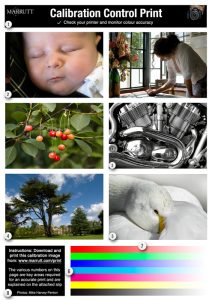
Use this Print to Check your Print and Monitor Accuracy
How To check your Print Accuracy:
- 1 (top left) = Good rich black.
- 2 (baby’s face) = Correct healthy flesh tone.
- 3 (engine) = Accurate neutrals within black & white image - good neutral tones.
- 4 (tree image) = Clean rendering of clouds with shadow detail evident.
- 5 (swan image) = Clean, accurate whites with good tonality.
- 6 (colours, bottom right) = Correct level of fully saturated primary colours.
- 7 (colours bottom right) = Smooth graduations within the primary colours, with no banding or fringing.
- 8 (bottom left) Correct rendering of fine text with minimal bleed.
- 9 (Entire Print) Minimal differential of sheen - bronzing.
- 10 (Entire Print) Excellent scratch and water resistance.
- 11 (Entire Print) Smooth graduations with no banding or pixelation - you should not be able to detect the direction that the print has been printed.
If your print matches our calibration print for all the above, you can be confident that you are printing to a good high level. If this is not the case, please download the custom ICC printer target and instructions from our custom icc printer profiling page. Our technical team can help you to achieve a higher standard of printing, using this free service for Marrutt paper or ink users.
How To check your Monitor Accuracy:
There are more accurate ways of checking your Monitor accuracy. However, this is free and does work well …
Note: Older or lower quality monitors may not be able to reach close agreement with accurate print colours. Please also be careful of laptops and tilt screens, which may show varying brightness levels according to viewing angle.