Generic ICC Printer Profiles for Canon Pro-100s
ICC Printer Profiles for Canon Pro-100s - Canon Inks with Marrutt Papers
The downloadable ICC printer profiles below have been created using Marrutt Inkjet Papers with the Genuine Canon Inks. These ICC profiles can also be used with other brand papers that have similar finishes. For Example, you can use use the Marrutt 265gsm Pro Photo Gloss profile below with the Canon Photo Paper Plus Glossy II Paper. All profiles can be used for both colour and black & white printing and applicable to both Mac and PC (Windows).
Click a blue link below to download and unzip …
SEMI-GLOSS
Marrutt 265gsm Pro Satin / Oyster
Marrutt 300gsm Pearlescent Hi-White
Marrutt 250gsm Smooth Lustre DS
Marrutt 285gsm Traditional Baryta
Matt
Marrutt 230gsm Archival Matt SS
Marrutt 230gsm Archival Matt DS
FINE ART:
Marrutt 280gsm Velvet Fine Art
Marrutt 312gsm Smooth Fine Art Production
Marrutt 316gsm Standard Fine Art Production
Marrutt 230gsm Smooth Portfolio Fine Art
CANVAS
Marrutt 260gsm Matte Canvas
Marrutt 380gsm Glossy Canvas

Canon Pro-100s Paper Settings for Marrutt Inkjet Papers:
The paper types in bold below are our recommended Epson / Canon paper types to be used when using our Marrutt Inkjet Papers. These paper types are set in the your printer driver, which is generally in the printer settings or media/quality section. The settings are the same for colour and black & white printing and applicable to both Mac and PC (Windows).
265gsm Pro Photo Gloss Paper
= Photo Paper Plus Glossy II
265gsm Pro Photo Satin Paper
300gsm Pearlescent Hi-White
280gsm Traditional Baryta Hi-White
250gsm Smooth Lustre Double Sided
380gsm Ultra Glossy Canvas
= Photo Paper Pro Luster
230gsm Archival Matt Single Sided Paper
230gsm Archival Matt Double Sided
= Matte Photo Paper
316gsm Standard Fine Art Production Paper
312gsm Smooth Fine Art Production
230gsm Smooth Portfolio DS
260gsm Exhibition Polyester Matte Canvas
280gsm Velvet Fine art
= Other Fine Art Paper / Matte Photo Paper
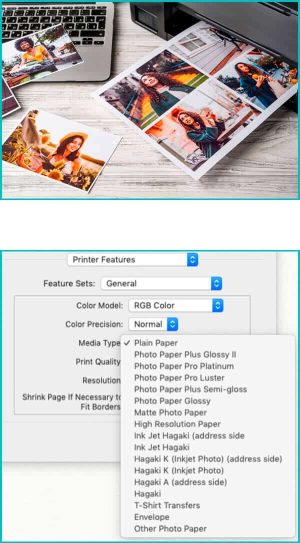
ICC Printer Profiles - Help, FAQs and General Info
How to Install an ICC Printer Profile
For ICC profile installation for Mac and PC (Windows) with selection instructions CLICK HERE
(bottom of linked page)
For reference, to obtain a free custom icc printer profile (for best accuracy) CLICK HERE
(Same test target for colour and black & white printing)
What is an ICC Printer Profile?
A Profile is a file that describes how an input or output device handles and reproduces colour.
All printers come with colour biases and colour errors.
Therefore, it is necessary to install a profile to achieve accurate colour from your printer. An ICC printer profile is specific to one certain printer, one type of paper, one inkset and, even, to one print resolution and media/paper setting.
What is a generic ICC Printer Profile?
A generic ICC printer profile is a pre-made file that describes how an input or output device handles and reproduces colour. This can be used for those who have the same printer model, with the same/similar paper and inks.
As all printers have a slightly different fingerprint, although it is most likely to produce good quality prints, users with higher quality expectations will need a custom icc printer profile.
What is a custom ICC Printer Profile?
A custom ICC printer profile is a file that is created for a specific printer, ink, paper, resolution and speed to ensure accurate colour reproduction.
Why might I need a custom profile?
Many Marrutt users happily print using the standard free downloadable ICC printer profiles available – but remember, consumer quality desktop inkjet printers are manufactured to a certain production tolerance – no two printers will be identical, and tend to vary one to another to a greater or lesser degree.
The answer to this for those photographers and designers who have high printing standards is to decide which is their favourite paper, then get a custom icc profile written for the printer/paper combination.
The pay-off is that you will produce superb accurate colour prints with beautifully smooth colour tone graduations, showing excellent shadow detail, also retaining highlight detail also (provided your original image file is also of excellent quality) You will spend a lot less time in Adobe Photoshop / Lightroom, adjusting out printer distortions, colour bias errors etc.
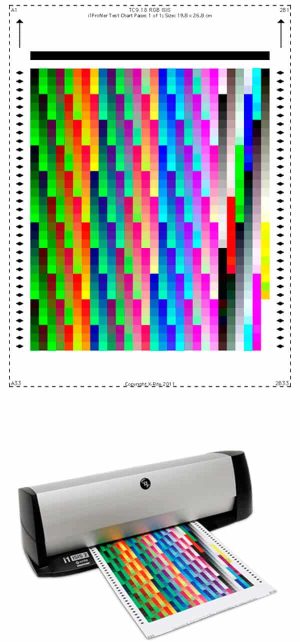
Canon Pro-100s Cartridge Colours and Codes:
The A3+ (13″) Canon Pixma Pro-100S printer uses the dye-based CLI‑42 ChromaLife 100+ ink ink with 8 cartridges 13ml in capacity.
CLI‑42BK – Black
CLI‑42C – Cyan
CLI‑42GY – Grey
CLI‑42LGY – Light Grey
CLI‑42M – Magenta
CLI‑42PC – Photo Cyan
CLI‑42PM – Photo Magenta
CLI‑42Y – Yellow
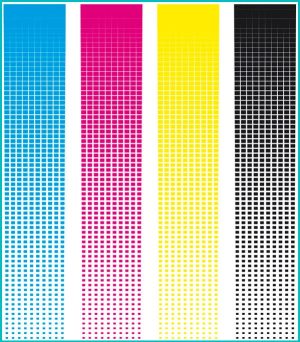
ICC Printer Profiles for other Canon and Epson Inkjet Printers
Below is the current list of Canon and Epson printers that we have a complete list of icc printer profiles for. These are compatible for both Mac and PC (Windows) and are free to download. Click your printer below to view the profiles, printer driver and media / paper settings.
We have profiles for many other printer, ink and paper combinations that we can email you. If your printer does not appear on the list below, you can request this from our ICC Printer Profiles page.
Canon Printers:
Canon Pixma Printers
Canon Pixma iP8750 & iP8700
Canon Pixma iX6850 & iX6800
Canon Pixma Pro Printers
Canon imagePROGRAF
Pro-1100
Canon imagePROGRAF
Pro-1000
Canon imagePROGRAF PRO-310
Canon imagePROGRAF PRO-300
Canon Pixma Pro-200
Canon Pixma Pro-100s
Canon Pixma Pro-10s
Canon Pixma PRO-1
Canon MegaTank – PIXMA G Series
Canon Pixma G550
Canon Pixma G650
Epson Printers:
Epson SureColor Series
Epson SureColor P900
Epson SureColor P800
Epson SureColor P700
Epson SureColor P600
Epson EcoTank
Epson ET-8550 & ET-8500
Epson ET-7750 & ET-7700
Epson Stylus Photo R-Series
Epson R3000
Epson R2880
Epson Expression Photo XP
Epson XP-15000
Epson XP-970 & XP-960
Epson Stylus Photo
Epson 1500W
Epson Stylus Pro
Epson Pro 3880
