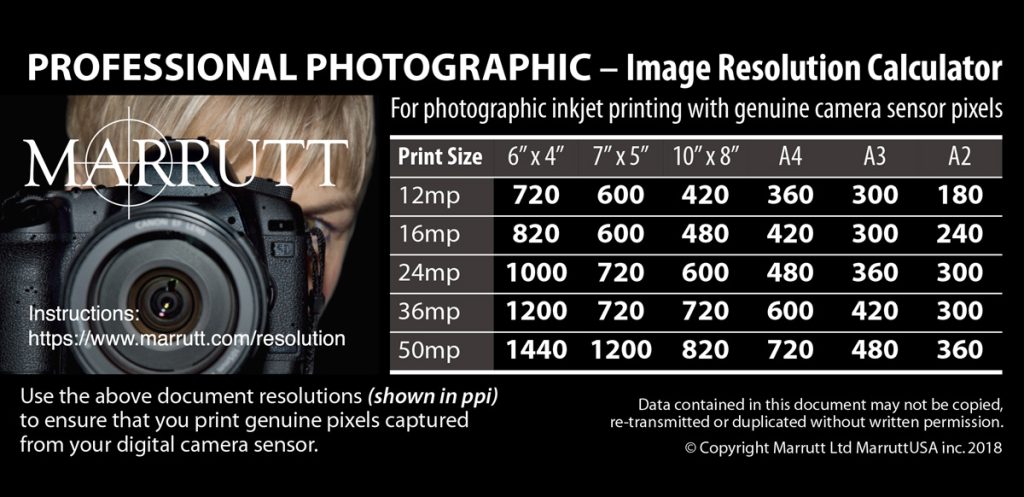- Experienced and Helpful Support
- Free Next Day Delivery Over £49
- 30 Day Money Back Guarantee
John Read CV
Trained in the 70s as Senior Electronics Officer with Cunard Steamship Co. Worked on early Decca solid-state collision avoidance radar, an early application of computer control of pixels. Responsible for electronics systems found on cargo and container ships of that era. Design and manufacture of darkroom equipment with Marrutt until the late 80s, thereafter assisting Lyson with the development and marketing of professional photographic monochrome and colour inksets. Overseeing the creation of high-end photographic inkjet inks, papers and presentation products for the Marrutt Digital brand. Author and presenter of YouTube video series: ‘Inkjet Printing Masterclass’ and ‘Marrutt YouTube Channel’
Interests: Sailing, Photography, Physics and Family.
Download the spreadsheet below, providing the correct document resolution to suit your camera megapixels and size and inkjet print.