10 Smartphone Tips and Tricks for Serious Photographers
 THE BEST CAMERA IS THE ONE YOU HAVE WITH YOU – How many times have we heard this over the years, and this statement is now more relevant than ever, in the fields of news gathering, reportage photography, celebrity pics, social media sharing, action photo witness photography and much more.
THE BEST CAMERA IS THE ONE YOU HAVE WITH YOU – How many times have we heard this over the years, and this statement is now more relevant than ever, in the fields of news gathering, reportage photography, celebrity pics, social media sharing, action photo witness photography and much more.
We have all been guilty in the past of missing that fabulous scene or event because of our lack of DSLR about our person – but we now carry a surprisingly powerful photographic tool around with us around the clock, but we must learn to handle this amazing technology as a serious photographic tool, not just a mobile phone with a lens for selfies!
At the time of writing, even the very latest smartphones are not ready to take over from high-end DSLRs, but occupy a very interesting niche that was served for years by lower cost compact cameras from the major brands, who are now suffering from much reduced sales volumes in this category; see any wedding service or reception – the majority of pics are now taken by smartphone, very few compacts in evidence.
Many camera clubs are starting up smartphone groups to encourage a new younger membership. In many conversations with top Pro Photographers, their smartphones are often used to supplement the main bulk of DSLR images taken, for storyboarding, background reconnaissance, client liaison during shoot – every day we learn of more applications which help plan, communicate and capture amazing images of quality and value.
With the following tips and tricks, you should be able to stretch the capabilities of your smartphone simply, at little or no cost…
Published 12th April 2019
Tip 1: Keep Still!
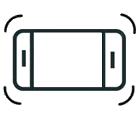 Without the bulk and weight of an average DSLR, your smartphone is an elegant but featherweight optical instrument, easily prone to the shakes if hand held (try to perfect a strong, steady two-handed grip for hand held shots) and get out of the habit of pressing the front screen button to take your pic – Use the top volume + or – buttons as your ‘shutter release’ – far less likely to shake your smartphone when taking a shot.
Without the bulk and weight of an average DSLR, your smartphone is an elegant but featherweight optical instrument, easily prone to the shakes if hand held (try to perfect a strong, steady two-handed grip for hand held shots) and get out of the habit of pressing the front screen button to take your pic – Use the top volume + or – buttons as your ‘shutter release’ – far less likely to shake your smartphone when taking a shot.
Top Trick: Wedge your smartphone against an immovable object like a tree or wall. Ideally, use a lightweight tripod or monopod with good quality smartphone clamp (we use Manfrotto). In windy conditions outside, weigh down your tripod with a sack of sand suspended from the tripod centre.
Top Trick: Plug in your headphones and use the + or – volume button as a remote shutter release to eliminate shake entirely.
Tip 2: Keep It Tight!
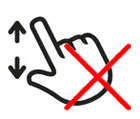 Frame your image tightly – remember that smartphones produce relatively fewer pixels than your DSLR – remove the need to crop out valuable pixels at a later stage, which dramatically reduces the quality of your image, particularly if printing.
Frame your image tightly – remember that smartphones produce relatively fewer pixels than your DSLR – remove the need to crop out valuable pixels at a later stage, which dramatically reduces the quality of your image, particularly if printing.
Avoid digital zoom – move physically closer instead if possible. Even if your smartphone has dual lenses, if you have a choice between getting closer to the subject or using a zoom option, get closer – zoom lens option is often cropped and interpolated, loosing resolution. Avoid digital zoom to acheive your best images.
Smartphones are not suited at present to applications where you need an extreme zoom lens to capture subjects like wildlife, which would be frightened off by the approach of a photographer. – Clip-on zoom lenses we have tested tend to produce poor results, although we have yet to see a solution from one of the quality lens manufacturers..
Tip 3: Lights – Camera – Action!
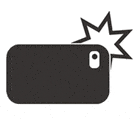 Pay attention to available light – particularly when starting out, select scenes which provide plenty of natural light – often, low-light scenes require special techniques – Learn how to fix and adjust your exposure and focus, take control of your particular smartphone, do not rely on auto exposure or auto focus – (see further training resources below).
Pay attention to available light – particularly when starting out, select scenes which provide plenty of natural light – often, low-light scenes require special techniques – Learn how to fix and adjust your exposure and focus, take control of your particular smartphone, do not rely on auto exposure or auto focus – (see further training resources below).
Smartphones have smaller light sensors than DSLRs and a flash which is merely a burst of LED light, so use internal flash sparingly, testing your image appearance as you go – In general, flash from smartphones will make your image appear harsh with an odd coloured tinge. Try to stick to available natural light or an external correct photo light source.
Beware when using your smartphone for video of possible flicker created by mains powered LED or similar light sources. Use either incandescent (filament) bulbs, battery powered light, or natural available light.
Tip 4: No WiFi Here!

Wi-Fi downloads generally compress your image files down to a lower size, and the radio transmission system of Wi-Fi may introduce noise into your images – remember how short a range your router has. The further away you are from the router, the higher the risk of loosing important pixel data. You can test this for yourself – try printing out a Wi-Fi transmitted image to A4, then print the same image transmitted via a cable!
The above advice does not apply to images which do not require quality reproduction, such a online thumbnails, pics for social media etc- we have no wish to spoil a huge advantage of smartphone photography – instant person to person interaction!
Most smartphones now capture video in 4K, we advise that you use a cable to maintain this high quality video.
Tip 5: Make the Most of Apps and Online
 There are some great smartphone apps available. For example: Photoshop Express and Lightroom Mobile is awesome for Android and Apple OS, and import images directly into PS or LR in your computer. Be sure to checkout Snapseed also, a professional photo editor from Google that has received rave reviews.
There are some great smartphone apps available. For example: Photoshop Express and Lightroom Mobile is awesome for Android and Apple OS, and import images directly into PS or LR in your computer. Be sure to checkout Snapseed also, a professional photo editor from Google that has received rave reviews.
You can also use filters before a shot is taken – Using a stock filter may give photographers the feel they’re looking for in their image before its even taken!
Remember, your smartphone is readily online. This means that you can send your shots to friends/colleagues and upload your shots immediately to Facebook and Instagram. They can also be automatically backed up in the cloud.
Tip 6: Print for Quality, Not for Size!
 Smartphones are still far behind DSLRs in terms of mega pixels. It is likely that when printing anything A4 and over, it will appear pixelated and grainy. Experiment when you print smartphone images, see what size works best for you.
Smartphones are still far behind DSLRs in terms of mega pixels. It is likely that when printing anything A4 and over, it will appear pixelated and grainy. Experiment when you print smartphone images, see what size works best for you.
If you only print or view your images at a small size then you have nothing to worry about.
Tip 7: Protect and Clean that Lens!
 Because smartphones use miniature lenses, it is absolutely vital that your external taking lens is kept scrupulously clean, and because you are a top class photographer (aren’t you?) this lens MUST BE KEPT PROTECTED AT ALL TIMES FROM SCRATCHES.
Because smartphones use miniature lenses, it is absolutely vital that your external taking lens is kept scrupulously clean, and because you are a top class photographer (aren’t you?) this lens MUST BE KEPT PROTECTED AT ALL TIMES FROM SCRATCHES.
It amazes us that there is not an equivalent in the smartphone world to a lens cap – If your smartphone lens is already protected by your favoured phone case, fine. If not, be aware of the danger of scratching your lens, and fashion a micro-fibre cloth protection. No, an old sock won’t do, but how about a stylish suede pouch? We use a small patch of micro-fibre cloth tucked over the lens, inside a protective wallet-style cover.
Use alcohol wipes and lint-free tissues to clean your lens and screen before each shoot.
Tip 8: Use Burst Mode for Moving shots.
 Smartphones are still a long way off DSLRs for sports/moving photography as they lack the manual controls that let you achieve shallow depth of field and super-crisp shots of subjects in motion.
Smartphones are still a long way off DSLRs for sports/moving photography as they lack the manual controls that let you achieve shallow depth of field and super-crisp shots of subjects in motion.
If you are capturing fast moving events, turn burst mode on which will increase the chances of getting a clear shot. On most smart phones holding the shutter button down captures a burst of images.
Tip 9: Dive Right In!
 Take time out to learn best smartphone practice with online resources. We’ve teamed up with our friends from Udemy to give you an exclusive 80% discount on there complete video course “iPhone Photography – Take Professional Photos On Your iPhone”.
Take time out to learn best smartphone practice with online resources. We’ve teamed up with our friends from Udemy to give you an exclusive 80% discount on there complete video course “iPhone Photography – Take Professional Photos On Your iPhone”.
Learning to use a smartphone for photography is a lot easier than learning the many controls of a DSLR. Learning to use smartphones can be a good stepping stone for those just starting out in photography.
Smartphones have a host of software features that include panorama, grid lines, slow motion capture, various HDR modes and time lapse. These quick and fun features will assist you to be creative without much complication.
Tip 10: Lots of Power lots of Storage
 Perhaps the most basic piece of advice: Never leave home without your FULLY CHARGED smartphone. Great photographic opportunities happen at any time, be prepared with an image capture device which works, and has plenty of memory to spare – Keep a charger in your car, and if shooting all day on location, take a booster battery pack – this is particularly important if you use flash.
Perhaps the most basic piece of advice: Never leave home without your FULLY CHARGED smartphone. Great photographic opportunities happen at any time, be prepared with an image capture device which works, and has plenty of memory to spare – Keep a charger in your car, and if shooting all day on location, take a booster battery pack – this is particularly important if you use flash.
How frustrating is it when our smartphone refuses to accept any more shots – Using the highest quality resolution settings for the best quality images comes at the expense of smartphone memory; transfer, back-up then delete your in-phone high-res images. Have a full-proof system for searching and retrieving your transferred smartphone image files. Investigate your long-term storage options including DS cards, indexed DVDs with contact sheets, or cloud-based storage.
IN CONCLUSION:
We initiated a Facebook conversation while researching this article, and were blown away by the strength of response: Pro Photographers liked the idea of a supplementary method of communicating visual ideas to their clients, either to clarify the brief, encourage further business, progress existing projects, or even to re-visit and re-work archived stock photography (one idea: spread out prints of your best work as a background, take a great selfie pic, and WhatsApp the image to your client list, with an invitation to talk or meet up socially to discuss future plans).
Many businesses are happy to accept smartphone video and stills quality for their website content – Pro Photographers need to grab that business before it becomes a DIY in-house activity, which misses out on the essential visual creativity required.
An amazing number of Camera Clubs in the UK, USA and beyond are already establishing smartphone photography groups, with tuition sessions, specific competition categories and newcomers evenings, attracting new potential members of all ages and gender.
We at Marrutt are researching new ways of utilising this huge change to the photographic scene – In our opinion, smartphones will affect photography as much as digital technology affected the darkroom. Now, virtually everyone has a camera in their pocket – how will this affect serious photographers? – Let us know what you think in the box below. Please also feel free provide any feedback you have from this article …