Debunking the Myths of Digital Inks
Lots of inkjet theory, dye vs pigment, bulk feed and more in this article
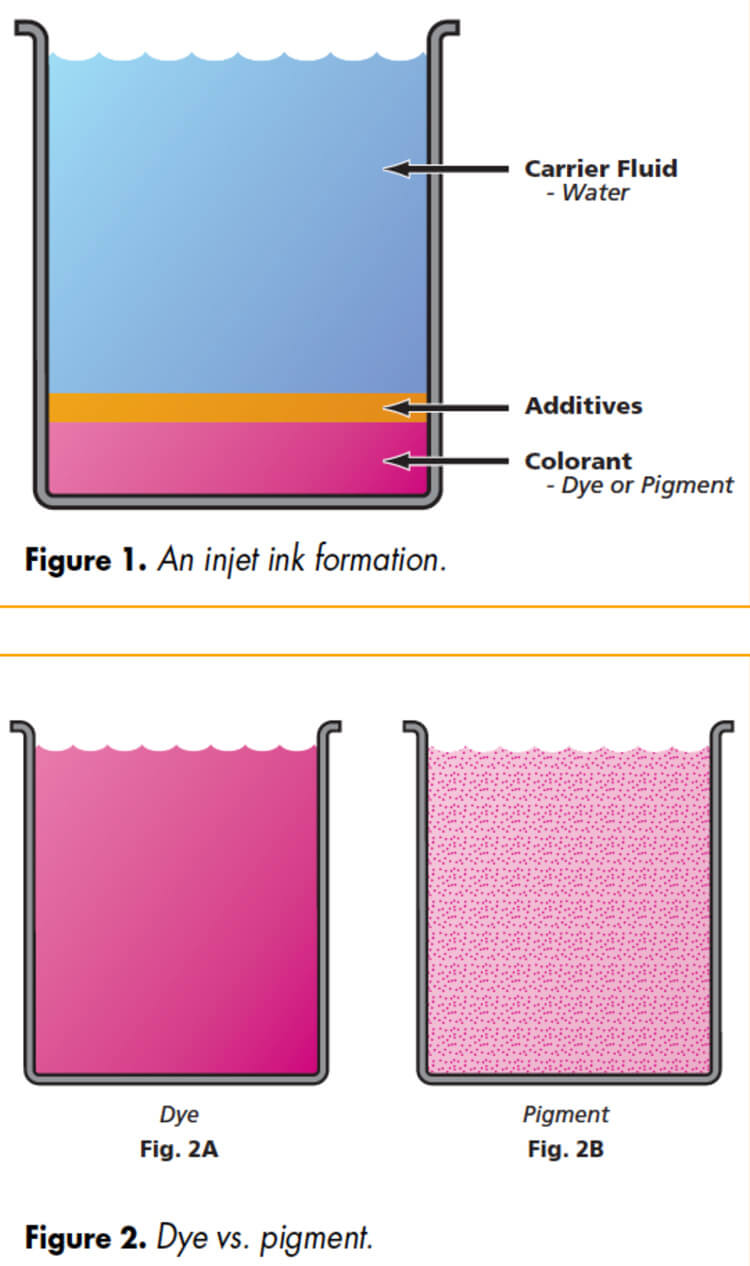 The ‘Golden Rule’ of inkjet printing The clogging factor Dye vs. Pigment Beware the color gamut comparisons The “archival” debate Photo industry paradox Bulk ink feeders Question to ask Introduction While I was working the booth at the PMA tradeshow last year, an attendee approached me with a question I’ve been asked a hundred times before. “Are these water-based inks or pigment inks?” I gave my usual response,“Well, both—actually,” then launched into an explanation about ink formulation theory, the history of inkjet printing, and the correct application for ink types. He proceeded to tell me I was wrong because someone at a printer manufacturer’s booth had just told him the opposite. He finished with a curt “thank you,” and marched off down the aisle.
The ‘Golden Rule’ of inkjet printing The clogging factor Dye vs. Pigment Beware the color gamut comparisons The “archival” debate Photo industry paradox Bulk ink feeders Question to ask Introduction While I was working the booth at the PMA tradeshow last year, an attendee approached me with a question I’ve been asked a hundred times before. “Are these water-based inks or pigment inks?” I gave my usual response,“Well, both—actually,” then launched into an explanation about ink formulation theory, the history of inkjet printing, and the correct application for ink types. He proceeded to tell me I was wrong because someone at a printer manufacturer’s booth had just told him the opposite. He finished with a curt “thank you,” and marched off down the aisle.
It occurred to me that there has been too much misinformation doled out to the unsuspecting inkjet user. With the industry in a state of flux over the transition from traditional to digital photography, these half-truths have not helped with the acceptance of new technologies. This article is my attempt to put the record straight. Basic ink theory An inkjet ink formulation can be explained fairly simply (Figure 1). It consists of a carrier fluid that keeps the ink in a liquid state and acts as a “carrier” for the colorant.
This fluid evaporates as the ink dries, leaving the colorant in or on the media surface. The carrier fluid used in most popular desktop and wide-format “photo” printers is water; the colorant is either dye or pigment, or a combination of both. A co-solvent, usually glycol or glycerin, is often used to control the ink’s drying time, as well as its viscosity during manufacturing. Small amounts of other additives are also present in most inks. These additives help control things like dot gain, drop formation, print head corrosion, pH level, fade resistance and color brilliance. However, in simple terms, we can think of ink as being a carrier fluid and a colorant.
The difference between a dye and a pigment is simple to explain. A dye is a colorant that is fully dissolved into the carrier fluid, and the resultant ink is a true solution (Figure 2a). Once dissolved into the carrier fluid, a well-made dye should never separate or settle out. One dye ink analogy is that it’s like diluting a fruit juice with water. Once stirred, it never separates again – no matter how long you leave it. A pigment is a very fine powder of solid colorant particles suspended or dispersed throughout the carrier fluid (Figure 2b).
A crude analogy for a pigment ink is that it resembles sandy-colored water in a river or at sea. If you look closely, you can see the particles of sand dispersed throughout the water. The secret in making a good pigment ink is to keep the pigment suspended in the carrier fluid for a long period of time, particularly at the low viscosities required for inkjet printers. Pigments have a natural tendency to settle out much like the sand in the sandy water analogy. One photographer’s test An interesting story told to me recently is from a respected photographer who, on receipt of his new wide-format photo printer, decided to conduct a test.
He installed the pigment ink cartridges that came with the machine and printed a standard color chart test print. Then, he removed the cartridges and stored them (along with the test print). He installed another set of OEM (original equipment manufacturer) pigment ink cartridges and went about printing his images. A year later, he re-installed the original set of cartridges, and printed the same color chart test print using the same media, print file and printer settings. Comparing the colors of the new and original print with a densitometer, he found the new print’s color was 50% lower than the original.
He figured this was from the pigment settling out of the ink during storage. To prove his theory,he removed the cartridges from the machine and gave them a vigorous shaking. He re-installed the cartridges, and made a new test print. He discovered the color had returned to 90% of its original level. An interesting example of how pigments can drop out of ink over time, particularly when you consider this ink was from a major printer manufacturer. Fortunately, recent advances in pigment preparation technology and dispersal techniques now give water-based inks at least an 18-month shelf life without significant settling.
The ‘Golden Rule’ of inkjet printing There’s a rule that says “when any inkjet ink dries by evaporation, the dried ink must be able to be re-dissolved by the liquid form of the same ink.” Sounds pretty simple, right? This concept is vital for an inkjet printer to function reliably. Let me explain. Most photo-quality inkjet devices use print heads with hundreds of very small jets that eject the ink onto the media. Liquid ink is always present at the jets’ opening, and if you use an ink that dries by evaporation, there’s a good chance the ink will dry up and clog these openings.
The challenge is to manufacture a printer that doesn’t clog during the printing process, but nonetheless has fast-drying output. If we take a closer look at a single jet on a print head with dried ink clogging it (Figure 3), we see that the easiest way to remove the clog is have the liquid ink redissolve the dried ink. Another way of doing this would be a separate washing system that bathes the head in an “ink dissolving” solution. However, this adds considerably to the printer’s complexity and price.
It’s much simpler to stick to the concept above, and depend on the ink to “unclog” itself. One common misconception is that when a jet (or jets) clog on an inkjet printer (evidenced by lines or banding in the print), it’s caused by an impurity or “lump” in the ink. In 99.9% of the cases, the clogged jet is caused by dried ink or an air bubble in the ink. Air in the channel behind the jet on a print head is a sure way of stopping the jet from firing correctly, since the air acts as a shock absorber to the firing action.
This is why you often have to perform several cleaning operations on a printer when you change a cartridge—particularly on Epson and Canon permanent print head models. The simple act of removing a cartridge and inserting a new one allows air to get into the print head; the cleaning cycles remove it. The clogging factor Another common misconception is that pigment inks clog jets more than dyebased ones. Because pigment inks contain solid particles, some think these little particles can somehow “gang up,” forming a blockage of the jet.
This can happen if a pigment ink is poorly made or formulated. However, when you consider that an average pigment particle size is less than 0.1 micron, and today’s common jet sizes are 20–25 micron, it would take several hundred particles to block a jet. Some major printer manufacturers claim their inks contain smaller particle size pigments than those of third-party ink suppliers, or that the lower-priced nonoriginal ink brands contain cheaper, and “lumpier” pigments. To me, the best water-based pigment inks are the ones that contain pigments that are ground into the smallest possible size. If ground any smaller, the pigment’s fundamental molecular structure would be broken down, rendering it useless.
Sophisticated particle analysis tests on our inks (and OEM equivalents) demonstrate that particle sizes are, unsurprisingly, similar. One explanation may derive from the way some third-party suppliers recommend their pigment inks for use on printer models designed to run only dyebased inks. One difference between the two ink types is that it’s more difficult to re-dissolve a dried pigment ink than a dried dye one.
The optimal head voltage or waveform needed to fire a jet is also different between the two ink types. The print head cleaning technique used in most photo printers is a combination of firing the head at different rates, wiping the head with a rubber blade, and literally sucking on the jets with an internal pump. This sequence is known as a maintenance cycle, and the frequency of the cycle is different between pigment and dye inks.
This is why printer manufacturers have different models for dye and pigment printing, or use chips on the cartridges to tell the machine which ink type is being used. (Although this isn’t the only reason chipped cartridges are used.) Lyson’s tests indicate running pigment inks in a dye-based printer isn’t a good idea.
Beware the color gamut comparisons The “archival” debate Photo industry paradox Bulk ink feeders Question to ask } Dye vs. Pigment It’s worth noting that many fine art reproduction houses use Iris inkjet printers to produce “Giclee” prints, which are renowned for their longevity. All Iris printers use dyebased inks. The increase in the use of pigment ink in photo quality inkjet printers – and the marketing frenzy that has followed – has left the average inkjet user confused, and in many cases, disappointed. There are two misconceptions about dye versus pigment.
First, pigment inks are always more light stable than dye-based inks; and second, pigments now match dyes in terms of color quality. It’s true that pigments generally are more fade-resistant, particularly for outdoor exposure where the intensity and type of light is very different than artificial illumination. However, for indoor display, the gap is closer than you might imagine. All reputable ink makers conduct extensive internal fade tests, and several third-party testing institutes can be hired to predict an image’s useful display life.
The test standards vary dramatically from organization to organization, but more on this later. The most respected test center – Wilhelm Imaging Research – conducts accelerated indoor display life tests on many different inkjet ink/media combinations. Their published results show that some dyebased products last as long as an estimated 120 years, while the leading pigment-based ink set on certain media lasts only 34 years.
The reason dye-based inks produce It’s worth noting that many fine art reproduction houses use Iris inkjet printers to produce “Giclee” prints, which are renowned for their longevity. All Iris printers use dye-based inks. more brilliant color is illustrated in Figure 4. We see the colors of a print by the light reflected off the print’s surface. The particles in a dried pigment ink have a very rough surface, so the light reflected off the print tends to scatter (Figure 4a).
On the other hand, dried dye ink has a smoother surface that reflects the light back more uniformly (Figure 4b). The latest pigment preparation technology improves the color quality by grinding the particles to the smallest possible size and using resins to coat the particles, which helps smooth out the rough surface. One major printer manufacturer implies that their pigment inks contain particles that resemble perfect round little spheres. I can assure you that these particles still look like little uneven meteorites when viewed under a powerful microscope.
Beware the color gamut comparisons The only way to maximize a print’s fade resistance is to ensure that all components are tested together. This is why ink suppliers also sell media and protection sprays, which have been tested for longevity as a complete system. Another favorite trick of inkjet marketers is to show color gamut comparison diagrams in promotional literature. These illustrations are two-dimensional diagrams showing how big a color space an ink has compared to a competitor.
However, these 2-D charts only show the range of achievable colors that can be had from an ink set, and don’t show the brilliance level of the colors, which can only be represented in 3-D. Before writing this article, I conducted a very simple test. I took the leading OEM pigment ink set and a long-life dye-based ink set, and made 2- D color comparison charts using topend color measurement equipment (Figure 5). The dye ink had a slightly larger color space, but the color gamut of both inks was very similar.
Then, I made prints on the same media using the same color print file. The results were vastly different. The dye-based print was more intense and brilliant. The point is that 2-D gamut comparison charts do not tell the whole story. The best way to make a true comparison is with the actual printed images. The “archival” debate If there were ever a more misused word in our industry, it would be “archival.”
The dictionary defines this word as, “of, relating to, contained in, or suitable for archives.” It mentions nothing about lasting a long time on display. My industry is intent on branding every type of product , from inks to media, to laminates and protection lacquers – as “archival,” implying that they are long-lasting. The simple fact is that an inkjet print is a combination of several components – ink, media, protection spray or laminate, mounting material, matte board, framing material, etc.
Each can have a dramatic effect on an image’s display life. Two instances come to mind. One photographer I know produced a beautiful series of images using “archival” media and standard dye-based ink. He was led to believe that the media alone would make his prints fade-resistant. Another photographer used a well-respected, long-life ink set with a media from a different manufacturer. He experienced rapid color shift as the ink and media chemically reacted. The only way to maximize a print’s fade resistance is to ensure that all components are tested together.
This is why ink suppliers also sell media and protection sprays, which have been tested for longevity as a complete system. If an ink or media vendor doesn’t supply the complete tested package, they should be able to recommend products that have been longevity tested with their product. The subject of longevity testing and the methods used is a minefield. Unfortunately, there is no internationally accepted standard for longevity testing of inkjet produced images.
An American National Standards Institute (ANSI) working group composed of technical representatives from many major inkjet manufacturers has been working for years towards a testing standard, but it’s yet to be approved and published. That’s why you should ask for testing procedure details when choosing products with claimed longevity properties, and use common sense when interpreting the test results. The only way to determine the life of an image (other than displaying it and waiting) is to accelerate the fading. Usually, this is done by exposing an image to a high intensity light source, then extrapolating the resulting fade over time. When doing this, it’s very important to control the environmental conditions, such as temperature and humidity, as these can have a dramatic effect on fade rates.
It’s also logical that the type of light source used to accelerate the test should be similar to that where a print will be displayed. One common procedure, the “blue wool test,” uses a xenon light source to simulate sunlight. This test originally was created by the textile industry to determine the light fastness of textile dyes. However, it has been proven that the fading effect of artificial light can be very different than that of sunlight, and this test has proved to be somewhat inaccurate for predicting fade rates under indoor display conditions.
There are stranger test procedures out there. One pigment ink manufacturer actually dips prints into a bleach solution, then measures the resultant fade over a period of time. Their biased results show how much better their products are than dye inks. Any college chemistry student knows that dyes can be bleached faster than pigments. Photo industry paradox A paradox in the photo industry is the question of the longevity of traditional photo printing vs. digital output. We know that some excellent color print papers available from manufacturers such as Ilford and Fuji are accepted as the ultimate for long-life display material.
These products use dye technology and produce stunning color. Longevity testing by independent test houses like Wil-helm put the estimated indoor display life of these papers in the 30–60 year range. Why, then, are the new digital technologies expected to exceed this? There are several dye-based ink sets available that rival traditional products in longevity and color quality, but they are dismissed because they lack a 100+ year expected life. During a recent trip to Denver, I browsed many photo gallery stores that had wonderful color prints of the Rockies and the local wildlife. At one store, I bumped into the owner whose work was on display.
I asked him why his prints were produced on long-life traditional papers, and weren’t digital. He replied that he would love to use inkjet because of the extra creative flexibility and enlarged media choice, but was disappointed with the color quality of available “archival” pigment inks. His eyes lit up when I told him there were dye-based inks available that would give the color he wanted, along with the longevity he sought. A false expectation gap exists between the old and new ways. I think that some manufacturers have pushed the longevity envelope too far, too quickly.
Any reliable supplier should be able to answer most queries and back up their products with factual information. In summary, here are a few points to remember.
• Choose between pigments and dyes wisely. The choice is a compromise between color quality and longevity. For extreme long life requirements, pigments are the way to go, but they have reduced color quality when compared to dyes. For very good life and great color, go with the dyes.
• Don’t be fooled by color gamut comparison charts. Ask to see direct comparison prints on the media you want to use.
• Avoid using pigment inks in printers designed for dyes. It can work, but often ends in tears.
• For longevity, always use products matched as a “system” or have been tested together. Ask for details on the test methods used, and use that common sense when interpreting the results. Some manufacturers have pushed the longevity envelope too far, too quickly. While they supply long-lasting ink products, the inks disappoint in terms of color rendition.
• Only use a bulk ink feed device if you regularly produce prints (e.g., exhaust a cartridge ink set weekly). Avoid systems that aren’t primed or that require major modifications to your printer.